How To Increase Internal Memory in Android devices.
so many android users are facing a big problem nowadays and that problem is short internal storage, and the other is blocking websites in android devices android users are complaining that they can't install 3 or 4 of there fav.apps together because of internal memory problems android users have limited storage provided by the companies like HTC and some others but now i'm introducing you a method through which you can increase your internal storage so follow the method and get ride of android short memory problems. I am doing this by mini tool partition wizard tool
Important info:
I am not responsible for any damage done to your device by following this method Do it at your own risk.
What is mini tool wizard and how can we use it for android problems ?
Mini tool wizard is a software made to solve the directory problems in computer for example this tool is needed if one of your directory is corrupted or if you are going to partition your directories it is a very helpful tool to help you in that kind of situation now the question is how it can be useful to solve the computer partitioning problems? and how can we use it for android to increase internal memory in an android phone is there any android version software (.apk) available there?? and the answer is no there is not any android version available yet and the second answer is android memory card can also be the part of computer if we connect it through data cable or any card reader so mini tool will assume it as a computer directory so thats how you can also use it to solve your android phone problems so keep calm and believe in hacknoclub
1) First of all download Minitool Partition Wizard Home Edition
2) Insert your memory card in computer through card reader or data cable
then run the software we've downloaded in step no 1 your
memory card will be under the heading of disk 2
3) Right click on your sdcard and select delete then again select
sdcard and select create now in the test field front of create as
choose primary and in the field of file system choose Fat32 this
is your memory card set its size bigger then the second partition
4) Now another partition will be created under your memory card
fat32 right click on it and select create and in the first field
choose PRIMARY and in the second field select EXT2 click on
ok then click on apply button located on top in the left side
and you are done (Y)

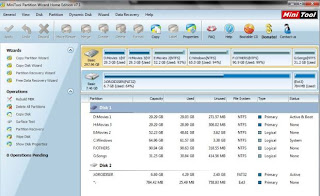





Dear Saad Aziz , The phone say Memory Card currupted when i put the card in running mode. and in swicth off mode then the phone does not goes on it hangs on first start. please help......
ReplyDelete