Introduction:
So you are one them who share their android phone with friends, family and others . And you share your mobile with them because they want to use facebook,Twitter, or many other social network sites in your mobile. But inside you don't want to give them your mobile because you want to keep things private and you cannot do any thing about that. Here comes the solution website blocking.If block those websites which every used to open through your device then every one just nothing have have to do with your device.What is website blocking and how it works in android devices ?
What is a host file and where it is located??
A host file is a system file of windows operating system and android operating it still not found in iphone, iPad,or tab I have found it only in android devices. It is generally located at system/etc directory of pc and android.
Is websites can be blocked by using apps??
Yes websites can be blocked by using apps available in google play but the problem is many of them cost you Money and many of them are only supported by higher version of android and these apps can can viruses or so many bugs. My question is why to wast time and money for these apps if you know about hosts file.
Things you will need:
Follow these steps to block the websites in your android phone:
1) Open es file explorer if you are opening it first time then you can see a box at the top. Box contain two columns. In first column you can see a / and in the other column you can see sdcard.
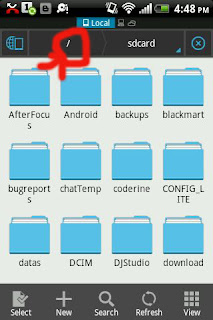 |
| hacknoclub.blogspot.com |
2) Click on / it will open device directory if you are not opening es file explorer first time then you have click the first column unless you find the device directory.
3) In device directory goto system/etc there you will find host file
now open it with total command editor
 |
| hacknoclub.blogspot.com |
containing some options now press total command editor
5) Now blow 127.0.0.1 localhost ::localhost
type the website you want to be blocked
Method of typing the website:
for example if you want to block facebook then
type: 127.0.0.1 facebook.com and save it.
Try opening facebook from your browser if it shows some error then you are done .
voila you have blocked website from your android phone if you like this share it with your friends and don't forget to like us on facebook.
If you are facing any kind of difficulties i am always here to help you just comment i will answer





How to change permissions or provide admin permissions to host file.
ReplyDeleteHow to change user permissions for Hosts file.
ReplyDeleteNew to andriod. pls be detail.
Thanks
hi i have the sony ericsson walkman phone and i just dont understand how to block a website on it. i don't think i can use the method you showed above. can you help me out please?
ReplyDeletei changed the hosts file and tried to save, but the error "file write error" is appeared.
ReplyDeleteHOW TO BLOCK A WEBSITE ON SAMSUNG DUOS
ReplyDeleteVery Informative Post. Thanks for sharing.
ReplyDelete--->>How To Block Websites On Android Phone/Tablet
hi, thanks for the info --my prob is that when i save the hosts edit i get: Error writing file: /system/etc/hosts
ReplyDeletewhy am i unable to perform this action??
How To Use Block Sites On Google Chrome?
ReplyDeletehttp://unitedhackingarticle.blogspot.com/2014/08/how-to-use-block-sites-on-google-chrome.html
How To Use Block Websites On Mozilla Firefox?
http://unitedhackingarticle.blogspot.com/2014/08/how-to-use-block-websites-on-mozilla-firefox.html
iam unable to save the blocked website
ReplyDeleteim having trouble saving
ReplyDeleteim having trouble saving
ReplyDeleteSafebrowser is a very good app to block certain websites on android. Parental Flux is also 1 of the app to achieve the same. You can use hosts file too for blocking websites. How to block a website
ReplyDeleteUnable to save edited host file
ReplyDeletemy friend the trick you explained here works good with Windows OS but not for Android OS.
ReplyDeleteSir, i would like to know some solution in case i dont have rooted phone. THX
ReplyDeleteSir, i would like to know some solution in case i dont have rooted phone. THX
ReplyDeleteEach time I try to save it says: ''Error occured when trying to save the file. It will be not saved" I should I go about this?
ReplyDeleteI went to this website, and I believe that you have a plenty of excellent information, I have saved your site to my bookmarks. คาสิโนขั้นต่ำ10บาท . https://sexybaccarat365s.com/ . คาสิโนออนไลน์บนมือถือ
ReplyDeleteI went to this website, and I believe that you have a plenty of excellent information, I have saved your site to my bookmarks.
ReplyDeleteคาสิโนออนไลน์บนมือถือ
"Sexy Baccarat
"
คาสิโนออนไลน์
I value the article.Thanks Again. Much obliged. เกมสล็อตออนไลน์ยูฟ่าเบท เว็บพนันสล็อตออนไลน์ เว็บเดิมพันยูฟ่าสล็อต
ReplyDeleteWe provide best services to all class of clients. เล่นวีนัสคาสิโนบนมือถือ . วีนัสคาสิโนฝากถอนAUTO . Venus Casinoเดิมพันขั้นต่ำ10บาท
ReplyDeleteI value the article.Thanks Again. Much obliged. เว็บยูฟ่าคาสิโนเว็บพนันออนไลน์ที่ดีที่สุด เว็บพนันUfacasino
ReplyDeleteI conceive you have noted some very interesting points, regards for the post.
ReplyDeleteรีวิวเว็บพนันeBET
I value the article.Thanks Again. Much obliged. รีวิวคาสิโนUFABET
ReplyDeleteWohh just what I was looking for, regards for posting.
ReplyDeleteคาสิโนSA GamingฝากถอนAUTO
เล่นSA Gamingบนมือถือ
เว็บSA Gaming
I went to this website, and I believe that you have a plenty of excellent information, I have saved your site to my bookmarks.
ReplyDeleteโปรโมชั่นยูฟ่าสล็อตบนมือถือ
เดิมพันสล็อตUFABET
เว็บพนันสล็อตออนไลน์
I value the article.Thanks Again. Much obliged. บาคาร่าเว็บไหนดี2021 . บาคาร่าUFABETดีมั้ย .
ReplyDelete
ReplyDeleteI read this article. I think You put a lot of effort to create this article. I appreciate your work. เว็บพนันออนไลน์UFABET . เว็บพนันUFABET .
We provide best services to all class of clients. สมัครufabetเว็บตรง
ReplyDeleteWohh just what I was looking for, regards for posting. แทงบอลสดUFABET
ReplyDeleteThis is a great web site, Good sparkling user interface and, very informative blogs. thanks. You may check our website also ยูฟ่าเบทขั้นต่ำ10บาท
ReplyDeleteWe provide best services to all class of clients. แทงบอลขั้นต่ำ10บาท
ReplyDeleteI read this article. I think You put a lot of effort to create this article. I appreciate your work.คาสิโนออนไลน์ยูฟ่าเบท
ReplyDeleteI conceive you have noted some very interesting points, regards for the post. เดิมพันกีฬาออนไลน์
ReplyDeleteI value the article.Thanks Again. Much obliged. รีวิวเว็บพนันกีฬาUFABET.เว็บพนันกีฬาที่ดีที่สุด
ReplyDeleteI value the article.Thanks Again. Much obliged. เดิมพันออนไลน์ufabet.
ReplyDeletePhotos available on your site even though producing attention rapidly some quantity submits.
ReplyDeleteสล็อตออนไลน์สเปดเกมมิ่ง
เว็บพนันสล็อตออนไลน์
เกมสล็อต
I will bookmark your site and take the feeds additionally. เว็บพนันบอลที่ดีที่สุดในเอเชีย.
ReplyDeleteI am thankful to you for sharing this plethora of useful information. I found this resource utmost beneficial for me. Thanks a lot for hard work. คาสิโนเว็บUFABET
ReplyDeleteWe provide best services to all class of clients. คาสิโนSexy gaming.
ReplyDeleteThis comment has been removed by the author.
ReplyDeleteI value the article.Thanks Again. Much obliged. Sexy Baccarat
ReplyDeleteI conceive you have noted some very interesting points, regards for the post.Sexy Baccarat
ReplyDeletePhotos available on your site even though producing attention rapidly some quantity submits. เกมยิงปลาออนไลน์1XBET.
ReplyDeleteThis is a great web site, Good sparkling user interface and, very informative blogs. thanks. You may check our website also .AE Sexy
ReplyDeleteWohh just what I was looking for, regards for posting. Sexy Baccarat.
ReplyDeleteI conceive you have noted some very interesting points, regards for the post. เว็บไซต์คาสิโนยูฟ่าเบท .
ReplyDeleteI value the article.Thanks Again. Much obliged. เกมคาสิโน
ReplyDeleteI read this article. I think You put a lot of effort to create this article. I appreciate your work. คิงคาสิโน .
ReplyDeleteI value the article.Thanks Again. Much obliged. เล่นไฮโลไม่มีขั้นต่ำ
ReplyDeleteWohh just what I was looking for, regards for posting. ไฮโลออนไลน์เว็บไหนดี
ReplyDeleteI conceive you have noted some very interesting points, regards for the post . Joker Gaming
ReplyDeleteI conceive you have noted some very interesting points, regards for the post. เว็บคาสิโนออนไลน์. รีวิวเว็บพนันออนไลน์. เว็บพนันบอลที่ดีที่สุด 2021.
ReplyDeleteWohh just what I was looking for, regards for posting. สมัครUFABET.
ReplyDeleteI read this article. I think You put a lot of effort to create this article. I appreciate your work. เกมไพ่ป๊อกเด้งออนไลน์
ReplyDeleteI read this article. I think You put a lot of effort to create this article. I appreciate your work. ทางเข้าเล่นเกมไพ่ป๊อกเด้ง
ReplyDeleteWohh just what I was looking for, regards for posting. รีวิวเว็บคาสิโนUFABET
ReplyDeleteI will bookmark your site and take the feeds additionally. สมัครแทงบอลออนไลน์ขั้นต่ำ 100 แทงบอลออนไลน์ฝากถอนไม่มีขั้นต่ำ
ReplyDeleteI went to this website, and I believe that you have a plenty of excellent information, I have saved your site to my bookmarks. a href="https://ufa800news-55.webself.net/blog/2022/08/19/titre">เล่นยูฟ่าสล็อตบนมือถือเว็บตรง UFASLOTบนมือถือ
ReplyDeleteI went to this website, and I believe that you have a plenty of excellent information, I have saved your site to my bookmarks. เกมสล็อตออนไลน์บนมือถือUFABET
ReplyDeleteI value the article.Thanks Again. Much obliged.
ReplyDeleteเล่นเกมไพ่ป๊อกเด้ง
I conceive you have noted some very interesting points, regards for the post. ทางเข้าสล็อตขั้นต่ำ10บาท
ReplyDeleteI am thankful to you for sharing this plethora of useful information. I found this resource utmost beneficial for me. Thanks a lot for hard work. เล่นสล็อตเว็บตรงได้เงินจริง
ReplyDeleteThank in advance. เว็บเล่นสล็อตขั้นต่ำ10บาทที่ดีที่สุด
ReplyDelete